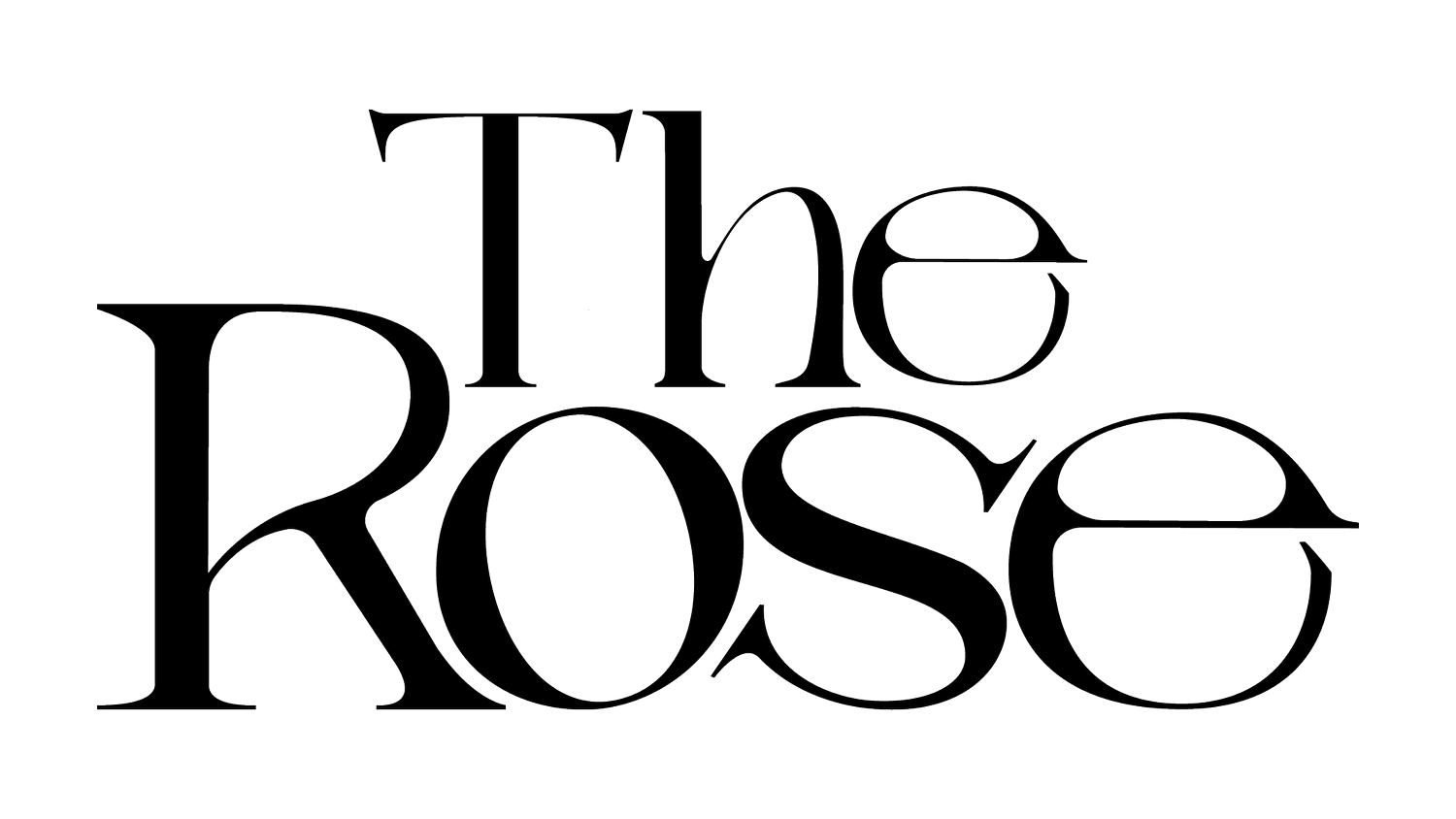Paris, France | June 13, 2025
USING YOUR
Official Rostar Lightstick v2
AT OFFLINE CONCERT
This concert will be performed with seat-controlled production using the official light stick.
On the latest version of the official app, “Rostar: The Rose OLS ver. 2”
You can proceed with the performance seat pairing
by clicking [Concert Mode].
MAKE SURE TO FOLLOW THE INSTRUCTIONS BELOW BEFORE SYNCING YOUR LIGHT STICK TO THE MOBILE APP
01
Download the “Rostar: The Rose OLS ver. 2” mobile app.
02
Enable Bluetooth on your smartphone and change the light stick to Bluetooth mode.
03
Make sure that all three of the batteries inserted in your light stick are new alkaline AAA batteries.
*CAUTION* Without sufficient battery power, your light stick may not be seat-controlled properly during the concert and
may even stop functioning. If that happens, please install new batteries.
04
Once the concert is over, store your light stick with the batteries removed. This will prevent any potential damage from occurring.
INSTALLING THE APP
01
Download the “Rostar: The Rose OLS ver. 2” mobile app from Google Play or the App Store and install it on your smartphone.
* If the app is already installed on your phone, please check that the latest version is installed, and if not, install any available update.
02\
When the installation or update is completed, run the app.
03\
Allow pop-ups from the “Rostar: The Rose OLS ver. 2” app.
* The pop-up display may vary depending on the mobile phone you have.
REGISTER SEAT INFORMATION
01
Select the “Concert Mode” button at the bottom for seat pairing.
02
Select the date of the concert you watch.
03
Enter the seat information listed on the ticket and press Confirm.
04
Check the seat information and press Confirm.
05
Press and hold the power button on the light stick to activate the Bluetooth mode.
06
Once the Bluetooth connection pop-up is displayed, tap the “Pair” button.
07
Check that the light stick changes to the same color as the app screen.
08
Finally, check the input information to complete the registration.
NOTICE
01\
Make sure to arrive at the concert with new alkaline AAA batteries in your light stick. The below conditions may prevent your light stick from functioning properly and cause it to turn off during the concert
Using low-quality, low-capacity alkaline batteries sold at dollar stores
Using both new and used batteries together
Using batteries made by different manufacturers together
02\
Make sure the batteries are inserted correctly, with the + and - terminals aligned correctly. Insert the batteries with the battery terminals facing up.
03\
Before the concert starts, tests may take place to check that light sticks can be controlled normally in and around the concert venue. When operation is normal, your light stick will change color. During the tests, the button will be disabled by remote control.